Lesson Learned #13 – Quarterly Planning Part 2 of 2 – Eisenhower Method
“Eisenhower Matrix”… sounds fancy, right? I assume a good amount of us have seen it or heard it mentioned in various ways in our professional tenures.
I first heard about it in my first post-collegiate position when my skip level leader started to discuss with me the general thinking of “You need to know the difference in Urgency and Importance… and then prioritize your work that way“.
Here I am 15+ years later still using it every couple of months to better organize what I focus on at work.
I don’t apply this on the home front or across every category on the mind map.
“ain’t nobody got time for that…”
– Kimberly “Sweet Brown” Wilkins
Where did it come from?
Looking at the Wikipedia page, it’s nested under “Time Management” (ref):
The “Eisenhower Method” or “Eisenhower Principle” is a method that utilizes the principles of importance and urgency to organize priorities and workload. This method stems from a quote attributed to Dwight D. Eisenhower: “I have two kinds of problems, the urgent and the important. The urgent are not important, and the important are never urgent.” Eisenhower did not claim this insight for his own, but attributed it to an (unnamed) “former college president.”
Matrix, Method, Principle… which is it? 🙂
But… what is it though?
In its simplest form, it’s two axes that intersect.
- Importance
- Urgency
The intersection of which create four areas or quadrants:
- Both Urgent & Important
- Not Urgent but still Important
- Urgent but not Important
- Neither Urgent nor Important
From those Four Categories, people have then gone on to further distill it down more simply into more action-oriented terms:
- (Urgent + Important) = Do / Do It Now
- (Not Urgent + Important) = Schedule It
- (Urgent + Not Important) = Delegate it
- (Not Urgent + Not Important) = Delete It / Stop Doing It
Here’s the version I created and have used regularly:
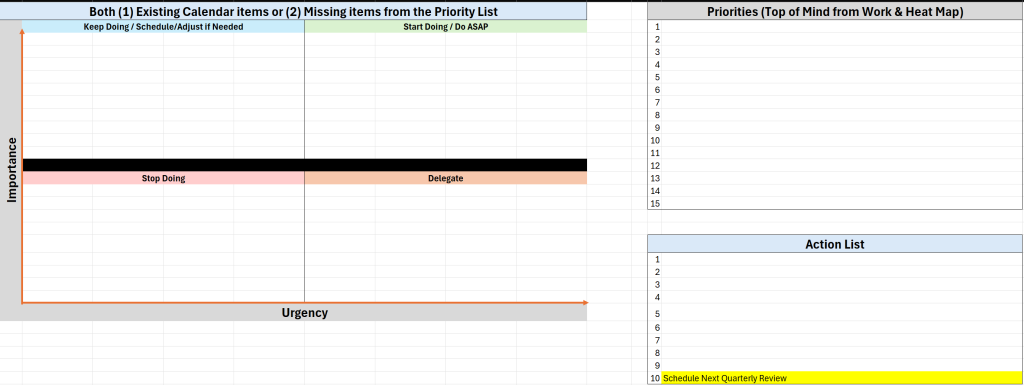
How do I apply it?
Every 3-4 months I use this matrix in combination with three or so other pieces of information to help me come away with a prioritized set of actions and then orient my time to the most important and urgent items.
First – I take the high-level themes from my Quarterly Mind Map (see Part 1 Lesson Learned #12).
Second – I look at my work calendar and see what all is taking up my time (Rhythms of Business, 1v1s, etc.). (see Part 2 of Manage Your Time or Someone Else Will)
Third – I semi-regularly tag up with my leader to ensure I’ve aligned my individual set of priorities with his focus areas. Our conversation typically covers these two areas:
- I list out what I think the stack rank of priorities currently are.
- In response, I get his direction & emphasis on items (e.g. “I’d push X up the list further…” or “I don’t think we need to push on Y at the moment” or “What about Z, can you handle that too?”)
Those three inputs end up giving me plenty to work with in regard to how I go about ensuring my time is spent on the most impactful things.
OK, at this point we should have…
- Zoomed out and worked through a mind map.
- Know what our calendars look like
- Have general alignment of priorities with our leadership team
🎶”Let’s get down to business”. – Mulan reference anyone?
- [Prep] Create a simple table in excel –
- Here is a downloadable template I created and use: Template – Quarterly Eisenhower Matrix
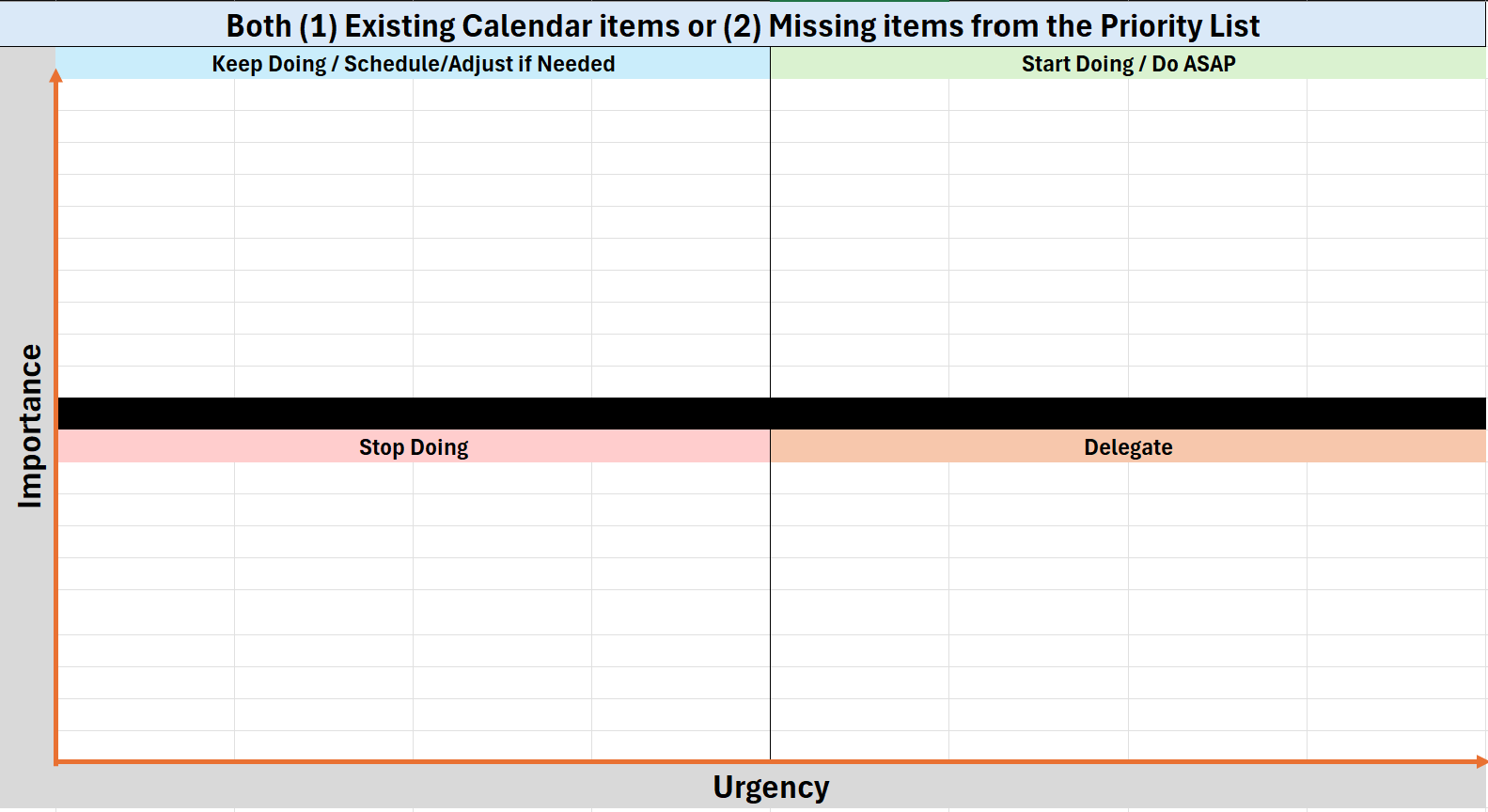
- [Input Priorities] Put both your high-level work-related items from your mind map and your priorities list in the upper right-hand side so that you have them for reference.
- Something like this:
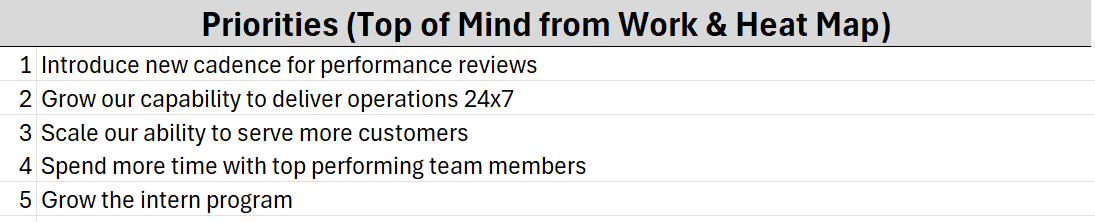
- [Populate Matrix] In the matrix, start putting your regularly occurring calendar items in the respective quadrants. Be critical if they all end up landing in the “Keep doing” section as that’s typically unrealistic and you may be leaning toward people pleasing or taking on too much. In the “Start doing” section, ensure that your new or adjusted priorities are being reflected in the list of items (see 2nd picture below)
- [Review Matrix] Once you’ve done a round or two of populating and thinking, it should start to distill down into you being able to identify some actions or ideas on how you can adjust where your time is spent.
- Stop doing -> you need to be bold in stopping whatever falls here. This helps clear up time for other things. It’s OK to tell people “Hey, given my priorities – I need to stop this sync/cadence. We can revisit in the future, for now I need the time back.”
- Delegate -> these items you need to discuss with other people/trusted team members to start taking them on. It should ultimately enable you to spend less time on it. That could mean going from weekly syncs to biweekly or monthly. Also, could mean you just let them own it and come back to you ad hoc.
- Keep doing -> these items may stay where they are, or you may adjust their cadences some.
- Start doing -> these are the items you need to be emphasizing more or ramping up your focus on. The Stop & Delegate actions help create space for these. Also adjusting cadences on “Keep Doing” also help create space for these items.
- Some examples:
- [Stop Doing] Breakfast with your teammate Jerry is wearing you out and not helping either of you. Time to stop that.
- [Delegate] You’ve owned the quarterly team events for two years now, time to give someone else an opportunity to lead it better than you’ve been able to. You know that Juan loves that kind of thing, give it to him.
- [Keep Doing] You’ve been meeting weekly with your employee Beth and she’s already off to the races. Consider moving those to every other week or maybe monthly for a while.
- [Start Doing] Kris is a newer employee that is doing really well. You’d like to sync up with them more and maybe pull them into a new project here soon.
- For each of those areas, you may have some actions you need to do. Put those in the “Action List” section using the order of Stop > Delegate > Keep > Start.
- [Last Step] After you’ve taken the actions on #4, there is a critical last step. Schedule your next Quarterly’ish planning session. Just go into your calendar 3-4 months out on a day where you see you may a morning or afternoon with 2-3 hours available.
At the end, my Eisenhower Matrix usually looks something like this:
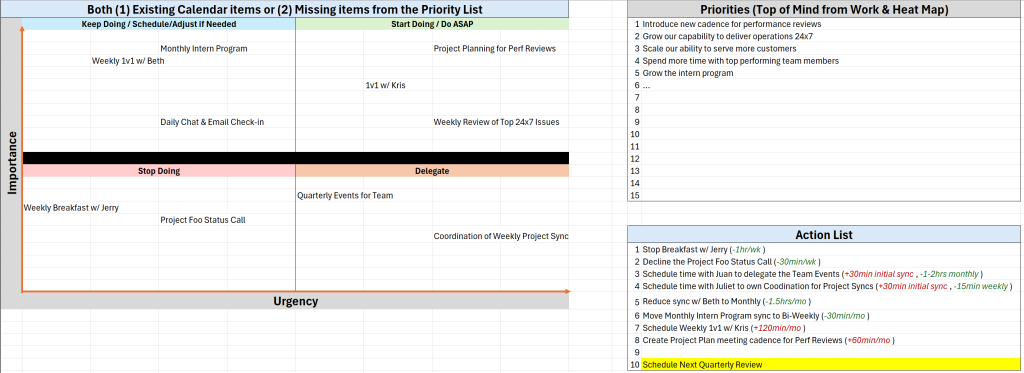
Bringing it all together
- In part 1 (link), we brought together ideas and priorities into a visual to help parse through all the ideas floating around in our heads and turn them into a visual Mind Map.
- In part 2, we took a portion of that Mind Map (the work portion) and took steps to put it into action with the Eisenhower Matrix.
- In the end, after a few hours, you’ve been able to reorient where you’re spending your time so that it is focused on what is most important to you for the upcoming weeks and months.
Thank you for taking the time to read this. If it was helpful to you, I’d love to hear about your experiences!


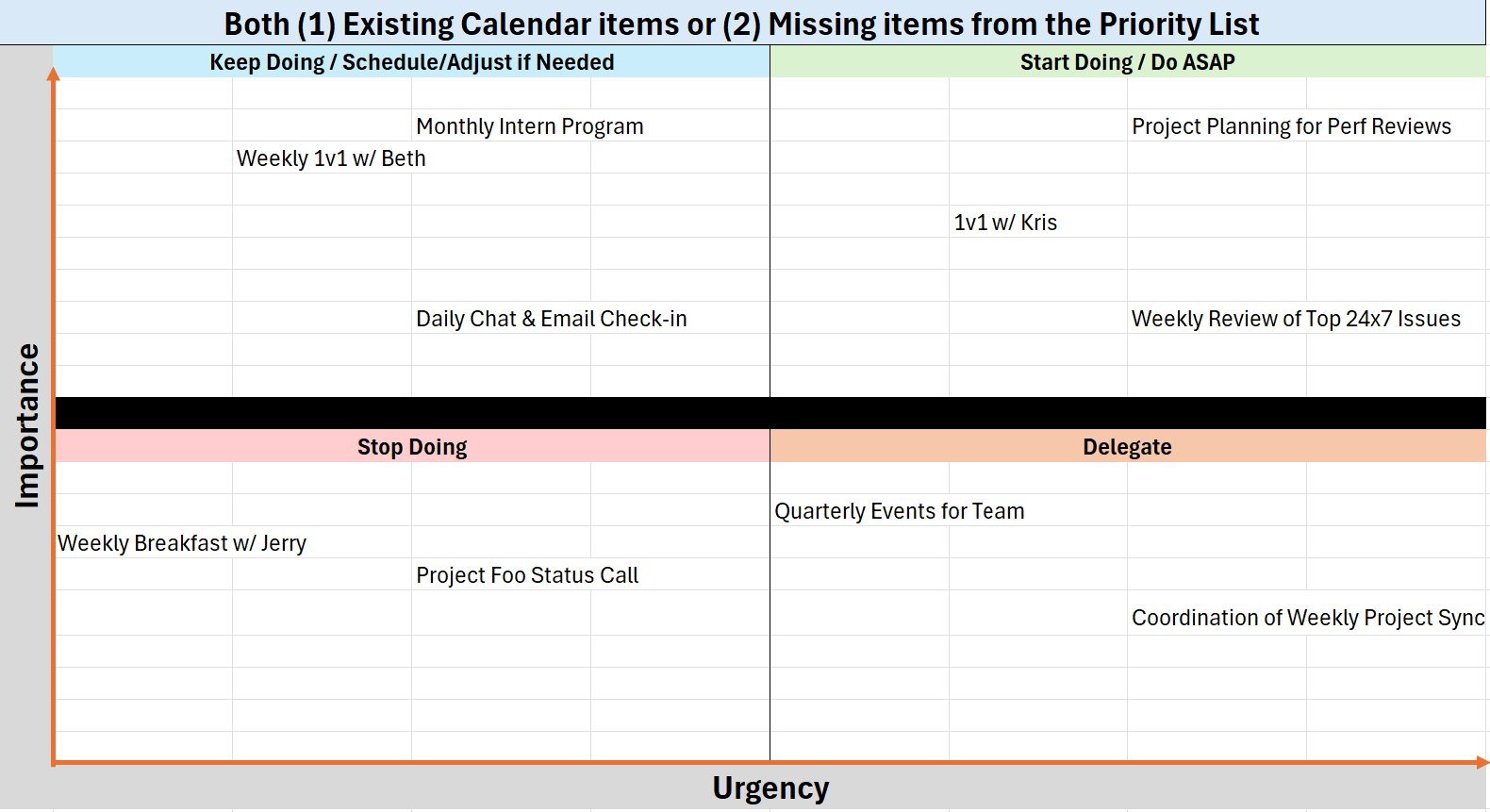
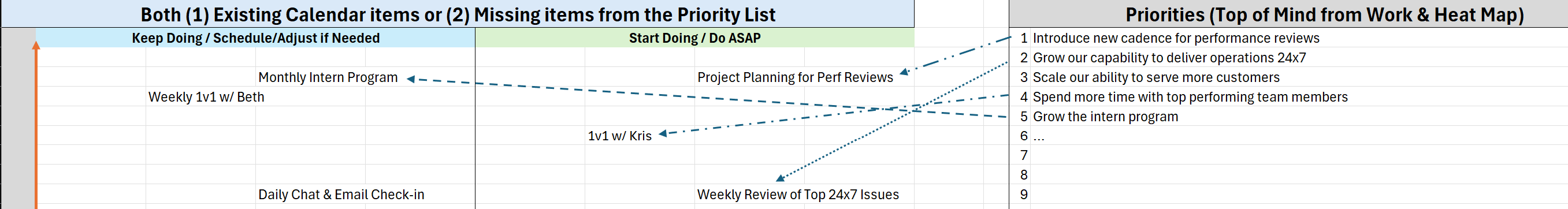
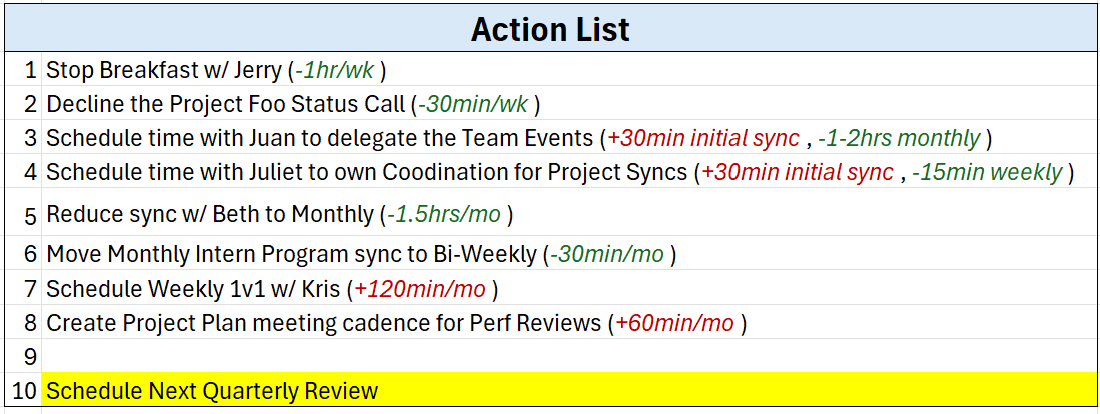
Leave a Reply