First – if you stop reading right now and only want to know 1 pro tip… I’d say schedule 30 minutes to an hour every Friday morning and proactively look ahead at your next week. Look for important meetings, look at your free time, remove any conflicts, block your own time to accomplish some of the tasks you need to accomplish. Bar none, that is the one thing that saves me so much stress and I’ve done it now for multiple years. Every Friday (or Thursday if I’m off Friday).
From there, here are some more things to consider:
1. Do you proactively block time you don’t want people to step on?
- For me, I block every day from 4-5pm so I can spin down and get ready to head home. By doing this, others see me as busy when they try to schedule time. I also get to be very selective on what I allow to step on that.
2. Do you like to eat lunch?
- I personally block every day 12-1pm for lunch. Sometimes that’s a working lunch, sometimes that lunch with colleagues, but every day I eat lunch. This is especially important when you work with people from different time zones who may not immediately be aware of your time zone or lunch time preference.
3. Do you block time to catch up on Email & Chats?
- Most every day I have at least 30minutes scheduled where I get time to catch-up on Email & Chats. When I didn’t have this time intentionally blocked, I found I’d sometimes go days without replying to people who were seeking me out for input.
- In my mind, emails/chats received is other people giving you work… you sending emails/chats is often you giving others work. I think it’s important to not work out of your inbox all the time. Instead try to timebox it AND try to be responsive. It’s a balance.
4. How are you going to accomplish <insert project/task>?
- I personally block chunks of time to accomplish projects & tasks. If I know it’ll take me 2 hours to really focus on something, I’ll block that on my work calendar and then turn off Teams/Email during that block so I can accomplish my goal.
5. Say you have a personal appointment…
- As my family grew and my outside of work commitments grew, sometimes they can creep into my day. That’s OK, but how do I best manage them?
- If I need to take a car for service – I throw that on my personal+work calendar so it’s blocked and visible. If I need to take a kid to an appointment, I do the same thing. Say I need to cover down for soccer practice with my kids and it’s at 4pm – I’d leave at 3:30pm and block that on my calendar.
6. Give yourself some slack (aka Buffer).
- You have a lunch appointment across town 12-1. Go ahead and block that 11:30-1:30 to give yourself time to get there and back.
- A person on your team tends to be a little late to meetings and sometimes can go long, put a block after your meeting with that person to give yourself some flexibility in case they run over with you.
7. Birthdays/Special Events
- Personally, I take my birthday off every single year. My dad did it growing up and I’m going to continue in suit #Tradition. I’ve already blocked my birthday on my work calendar for eternity.
- I have a spouse & 4 kids, I block off afternoons on their birthdays so I can intentionally go home a little earlier.
8. Blocking Time for Other potential meetings
- Say you’re coordinating time with someone for a meeting. You send them an email with an option on Monday, Wednesday, and Thursday.
- Go ahead and block those on your calendar so that someone else doesn’t step on them AND once you confirm a timeline with that person, you then get some time back on your calendar.
9. For those more visually inclined –> Use Categories & Colors
- I personally find it very useful to deploy Categories with Colors in Outlook. Doing so helps me to quickly prioritize on the fly, block out time, and easily highlight conflicts that need to be moved.
- Here are my categories I’ve used for a couple years now:
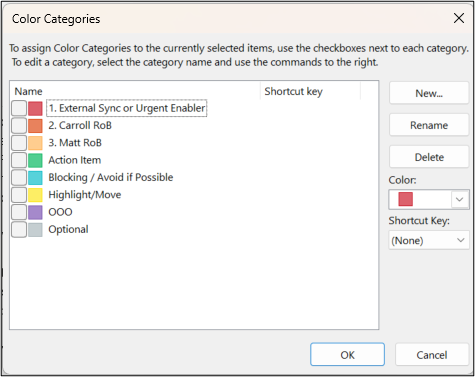
Here’s a mockup of what a recent week of mine looked like. As you can see, nearly every category is on the calendar. At a glance, I am able to see where some critical meetings fall and also where I’ve got some time blocked for various items (action items, proactive blocks to avoid like lunch/end of day).
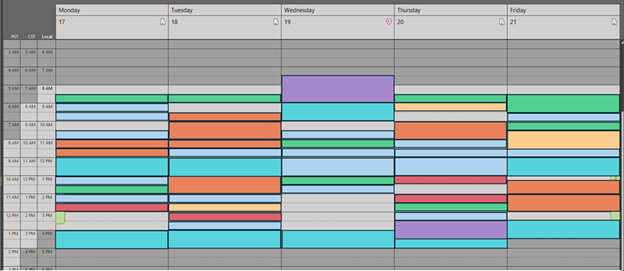
You may be thinking this is a lot of work to manage a calendar. To me, it’s more than simply “managing a calendar”. Time is a very precious thing and I need to own what’s most important for myself (work & personal) and be intentional on where I spend my time. I want to be a good husband, a good father, and a good leader & colleague. Applying the above tactics all the time and reviewing/adjusting every Friday enables me to better achieve that goal.


Leave a Reply